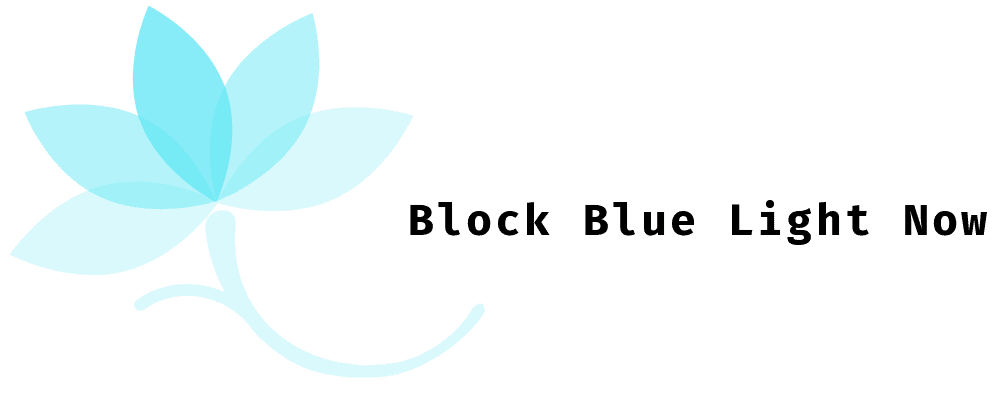The Benefits of Blue Light Blocking Glasses for Remote Workers
Working remotely offers incredible flexibility, but it also comes with challenges—especially when it comes to your screen time. Whether you’re jumping from Zoom meetings to project deadlines or juggling emails and research, it’s easy to spend hours staring at screens without a break. Over time, this can lead to eye discomfort, headaches, and even trouble sleeping. That’s where blue light blocking glasses can make a real difference for remote workers like you. Let’s explore how these glasses can improve your well-being and productivity.
1. Reduce Digital Eye Strain and Fatigue
When you’re working on a computer all day, your eyes are exposed to an intense amount of blue light, which comes from your laptop, phone, and other digital devices. Overexposure to this blue light can lead to digital eye strain, causing symptoms like blurry vision, dry eyes, and difficulty focusing. Blue light blocking glasses help filter out this harmful light, reducing eye strain and allowing you to work longer without discomfort.
Imagine how much easier your workday would be if you weren’t battling tired, aching eyes. By wearing blue light glasses, you can reduce eye fatigue and feel more refreshed throughout your workday. This simple tool can help you stay focused without worrying about the unpleasant side effects of long hours at the screen.
2. Improve Your Sleep Quality
One of the most overlooked aspects of remote work is the impact it has on your sleep. Many remote workers spend their evenings catching up on tasks or scrolling through social media, which exposes them to even more blue light. Blue light exposure, especially late in the day, can trick your brain into thinking it’s still daylight, suppressing melatonin production—the hormone responsible for sleep. This disruption can make it harder for you to fall asleep, leaving you tired and sluggish the next day.
Blue light blocking glasses are a simple and effective solution to protect your sleep. By filtering out blue light, especially during those late-night work sessions, you can maintain healthy melatonin levels and improve your sleep quality. You’ll wake up feeling more rested and ready to tackle your workday, without the grogginess that comes from poor sleep. Remote work doesn’t have to mean sleepless nights, and these glasses are one of the easiest ways to protect both your vision and your rest.
3. Boost Your Productivity and Focus
It’s hard to stay productive when you’re constantly dealing with headaches, eye strain, or the distractions of blurry vision. Blue light blocking glasses don’t just help you physically—they also improve your mental clarity and focus. When your eyes are comfortable and strain-free, you’ll naturally be able to concentrate better on your tasks without frequent breaks or interruptions.
Think about how often you get up from your desk to rest your eyes or how a headache can derail an entire afternoon of work. By preventing these issues with blue light blocking glasses, you’ll be able to work more efficiently and maintain your focus for longer periods. For remote workers, where self-discipline and productivity are key, this boost can make all the difference in meeting deadlines and staying on top of your to-do list.
4. Maintain Comfort and Style
Let’s not forget about comfort and style—two things that matter when you’re working from home. Many blue light blocking glasses are designed to be lightweight and comfortable, so you won’t even notice you’re wearing them during a long day of Zoom meetings or creative work. Plus, they come in a range of stylish designs, so you can find a pair that complements your personal style.
Whether you’re attending video calls or just want to protect your eyes in a casual home environment, there’s no need to sacrifice aesthetics for functionality. You’ll find glasses that fit your preferences, ensuring that you stay comfortable and look good while benefiting from the protection they provide. For remote workers, it’s all about finding the right balance between function and personal expression, and blue light blocking glasses give you both.
5. Protect Your Long-Term Eye Health
If you’re spending hours in front of screens day after day, you might also be concerned about the long-term effects of blue light on your eyes. While the immediate effects like eye strain and headaches are frustrating, prolonged blue light exposure has also been linked to more serious issues like macular degeneration and other vision problems down the road.
Blue light blocking glasses aren’t just a quick fix for daily discomfort—they’re also an investment in your future eye health. By reducing the amount of harmful blue light your eyes are exposed to, these glasses help protect you from potential long-term damage. This is especially important for remote workers who are constantly using digital devices. Prioritizing your eye health now can save you from bigger problems later on.

1. Prioritize Proper Ergonomics for Your Desk Setup
The first step to creating a screen-friendly workspace is ensuring your desk setup is ergonomic. Ergonomics is all about making your workspace comfortable and efficient so you can work without putting unnecessary strain on your body. When you’re sitting at your desk, your screen should be positioned at eye level, about an arm’s length away from your face. This ensures you aren’t tilting your head down or straining your neck to view your monitor.
Invest in an adjustable chair that supports your lower back, and ensure that your feet can rest flat on the ground or on a footrest. Your keyboard and mouse should be positioned so that your arms are at a 90-degree angle, reducing tension in your shoulders and wrists. Keeping your posture aligned can prevent the discomfort that comes with long hours of screen time, especially when you have to juggle meetings, deadlines, and projects. Proper ergonomics not only helps you feel more comfortable but also boosts your focus and productivity.
2. Adjust Your Screen’s Brightness and Position
A common mistake many people make is keeping their screen too bright or too dim, which can cause eye strain. To set up a screen-friendly workspace, make sure your screen’s brightness is in balance with the lighting in your room. If your screen is brighter than your surroundings, your eyes will have to work harder, leading to digital eye strain and fatigue. On the other hand, if the room is too bright and your screen is too dim, you’ll have to squint, which also leads to discomfort.
To prevent this, adjust the brightness of your screen to match your environment. Use natural light as much as possible, but be mindful of glare. If there’s too much light shining on your screen, it can cause reflections and make it harder to see. You can reduce glare by positioning your screen perpendicular to windows or using an anti-glare screen protector. When your screen is set up at the right brightness and angle, your eyes will feel more relaxed, and you’ll experience less strain throughout the day.
3. Take Regular Breaks Using the 20-20-20 Rule
No matter how well you set up your screen-friendly workspace, spending hours staring at a screen can still lead to eye strain. That’s why it’s important to give your eyes regular breaks. One of the best ways to do this is by following the 20-20-20 rule. Every 20 minutes, take a 20-second break and look at something 20 feet away. This simple technique allows your eyes to rest and refocus, reducing the fatigue caused by prolonged screen use.
In addition to the 20-20-20 rule, consider taking short, frequent breaks to stand up, stretch, and move around. This helps prevent not only eye strain but also physical discomfort from sitting in the same position for too long. Set a reminder on your phone or computer to prompt you to get up and move every hour. These small breaks can make a big difference in how you feel by the end of the day.
4. Use Blue Light Blocking Glasses
Another essential tip for creating a screen-friendly workspace is to wear blue light blocking glasses. Blue light is emitted from digital screens and can lead to eye strain, headaches, and even disrupted sleep patterns if you’re exposed to it for extended periods. Blue light blocking glasses filter out the harmful wavelengths, helping to reduce eye strain and improve your overall comfort during screen time.
If you’re someone who spends most of your day working on a computer, wearing blue light glasses is a simple but effective solution. They can help you focus longer and work without the discomfort that usually comes after hours of screen exposure. Plus, they are available in a range of stylish designs, so you can find a pair that complements your personal style while protecting your eyes.
5. Keep Your Workspace Organized and Free of Distractions
A cluttered workspace can be mentally draining and make it harder for you to concentrate. One of the keys to a screen-friendly setup is to keep your desk organized and free from unnecessary distractions. Start by decluttering your desk and only keeping items that you use regularly within arm’s reach. This minimizes distractions and helps you maintain a clear mind as you work.
Additionally, consider organizing your digital workspace. Too many open tabs, notifications, and programs running in the background can overwhelm you and slow down your productivity. Set specific times to check emails and social media, and close unnecessary windows to keep your focus on the task at hand. A tidy workspace, both physical and digital, promotes efficiency and can reduce stress during your workday.
6. Optimize Lighting for Comfort
Lighting plays a huge role in creating a comfortable workspace. Ideally, your room should have a mix of natural and artificial lighting, but it shouldn’t be too harsh or too dim. Avoid positioning your workspace in direct sunlight, as this can create glare and strain your eyes. Instead, try to have natural light from the side, with adjustable blinds or curtains to control the intensity.
For artificial lighting, use a desk lamp with a soft, warm light to illuminate your workspace without causing glare. Avoid fluorescent lights that flicker or are too bright, as they can contribute to headaches and fatigue. The goal is to create balanced lighting that complements your screen’s brightness and makes it easier for your eyes to focus.
How to Reduce Screen Glare and Eye Strain
Spending hours in front of screens can cause significant eye strain and discomfort, largely due to glare and improper lighting. Whether you’re working on a computer, watching TV, or using your smartphone, reducing screen glare can have a huge impact on how your eyes feel at the end of the day. Luckily, there are several simple changes you can make to minimize glare and reduce the strain on your eyes. Let’s explore some practical tips to help you improve your screen experience and protect your vision.
1. Adjust Your Screen’s Brightness and Contrast
One of the easiest ways to reduce screen glare and eye strain is to adjust the brightness and contrast settings on your device. Often, the default settings are either too bright or too dim, which can make it hard for your eyes to focus properly. A screen that’s too bright will emit harsh light, causing glare, while a screen that’s too dim can make you squint, leading to more strain.
To find the optimal balance, match your screen’s brightness to the lighting in your environment. If you’re in a well-lit room, increase the brightness slightly, but avoid making it excessively bright. In a darker room, lower the brightness so it doesn’t stand out too harshly. Increasing the contrast can also help make the text and images clearer, reducing the effort your eyes need to focus. Simple adjustments to your settings can create a much more comfortable viewing experience.
2. Position Your Screen Properly
Another key factor in reducing screen glare is your screen’s position relative to light sources. If you have a window or bright overhead light behind you, it’s likely that light is reflecting off your screen, causing glare and making it harder to see clearly. Try to position your screen so that it’s not directly facing or opposing a light source.
The ideal position is to have light come in from the side, rather than from the front or back. You can also tilt your screen slightly to reduce reflections. If you can’t avoid bright light sources, consider using an anti-glare screen protector. These protectors are designed to diffuse light, reducing reflections and making it easier to view your screen without straining your eyes. A well-positioned screen will help you focus longer with less discomfort.
3. Use Blue Light Blocking Glasses
Blue light emitted by digital screens can contribute to eye strain, headaches, and sleep disruption, especially after long periods of use. Blue light blocking glasses are an easy solution to filter out this harsh light. By wearing these glasses, you can significantly reduce the amount of blue light that reaches your eyes, which minimizes the impact on your vision and helps reduce glare from screens.
These glasses can be worn throughout the day, and they’re especially useful if you work in front of a computer or spend long hours on your phone or tablet. They not only reduce glare but also make it easier for your eyes to focus, which reduces the strain and discomfort that can build up over time. Plus, many blue light glasses come in stylish designs, so you can protect your eyes while looking great.
4. Control Lighting in Your Workspace
Lighting plays a crucial role in reducing screen glare and eye strain. If your workspace is too bright or too dim, it can make it difficult for your eyes to adjust properly, leading to discomfort. The best way to manage glare is to strike a balance between natural and artificial light.
If you’re working in a room with windows, try to make use of natural light, but control it with curtains or blinds to prevent direct sunlight from hitting your screen. For artificial lighting, avoid harsh fluorescent bulbs, which can create flicker and add to eye strain. Instead, use soft, warm lighting to provide enough illumination without creating additional glare. Desk lamps with adjustable brightness can also help you control the lighting according to your needs. Having balanced, ambient lighting can make a significant difference in how your eyes feel after a long day of screen time.
5. Take Regular Breaks with the 20-20-20 Rule
No matter how well you manage glare or lighting, staring at a screen for hours without breaks is going to strain your eyes. To help reduce eye strain, it’s important to follow the 20-20-20 rule: every 20 minutes, take a 20-second break and look at something 20 feet away. This gives your eyes a chance to rest and refocus, preventing the buildup of strain.
In addition to the 20-20-20 rule, you should take longer breaks every hour or so. Stand up, stretch, and move around to refresh your body and give your eyes a break from the screen. These short breaks can help prevent fatigue and keep you feeling more comfortable and productive throughout the day.
6. Adjust the Color Temperature of Your Screen
Modern devices often have the option to adjust the color temperature of your screen. A cooler, blueish color temperature can be harsher on your eyes, particularly in low-light conditions, while a warmer, yellowish tone can be more comfortable. Many devices come with a “Night Mode” or “Comfort View” feature that automatically adjusts the screen’s color temperature to a warmer tone in the evening, which helps reduce glare and eye strain as you wind down for the day.
You can also manually adjust your screen’s color settings to suit your preferences. A warmer tone is generally easier on the eyes, especially for extended periods of use. Using these settings during both day and night can create a more eye-friendly environment and reduce the impact of prolonged screen exposure.

Tips for Setting Up a Screen-Friendly Workspace
Setting up a screen-friendly workspace is essential, especially in a world where remote work and long hours in front of screens have become the norm. Your workspace should be designed to reduce strain on your eyes, improve posture, and boost productivity. With a few simple adjustments, you can create an environment that not only feels comfortable but also helps you stay focused and energized throughout the day. Here are some practical tips to make your workspace more screen-friendly and conducive to health and well-being.
1. Optimize Screen Height and Distance
One of the first things to consider when setting up a screen-friendly workspace is the position of your screen. Your screen should be at eye level, about 20-30 inches away from your face. This distance helps prevent eye strain and keeps your neck in a neutral position, reducing the risk of neck and shoulder pain.
If your monitor is too low, you may find yourself slouching or straining your neck. Use a monitor stand or stack a few books under your laptop to raise the screen to the correct height. This will ensure that your eyes are looking slightly downward, which is the most comfortable angle for extended screen use. Maintaining the right screen height and distance is crucial for reducing both eye and neck strain.
2. Adjust Lighting to Reduce Glare
Lighting plays a major role in creating a screen-friendly workspace. Poor lighting can lead to glare on your screen, making it harder for your eyes to focus and increasing the risk of headaches. Ideally, you want to avoid placing your screen directly in front of or behind a light source like a window or bright lamp. Instead, position your desk so that natural light comes from the side, reducing glare and providing even illumination.
For artificial lighting, use soft, ambient light rather than harsh overhead lights. Desk lamps with adjustable brightness can be particularly useful for working late in the day, allowing you to control the light level without causing reflections on your screen. Reducing glare through proper lighting setup will create a more comfortable viewing experience, making it easier to focus on tasks for longer periods.
3. Invest in an Ergonomic Chair and Desk Setup
Comfort is key to maintaining productivity in a screen-friendly workspace. One of the best investments you can make is in an ergonomic chair that provides proper support for your back, shoulders, and neck. When sitting, your feet should be flat on the ground, and your knees should be at a 90-degree angle to avoid putting pressure on your lower back.
Additionally, your desk should be at the right height to keep your wrists and forearms parallel to the floor while typing. This helps reduce the risk of repetitive strain injuries like carpal tunnel syndrome. If your desk is too high or too low, consider using an adjustable chair or desk to create a more comfortable setup. Ergonomics play a big role in maintaining physical well-being during long hours of screen use.
4. Use Blue Light Blocking Glasses or Screen Filters
Screens emit blue light, which can contribute to eye strain, headaches, and sleep disruption. If you spend a significant portion of your day in front of a computer, consider using blue light blocking glasses. These glasses are designed to filter out harmful blue light, helping to reduce eye strain and improve your overall comfort during long hours of screen use.
Another option is to apply a blue light filter to your computer screen or smartphone. Many modern devices come with built-in “night mode” or “comfort view” settings that automatically adjust the color temperature of your screen to a warmer tone, reducing the impact of blue light. By minimizing blue light exposure, you can protect your eyes and improve your focus.
5. Keep Your Workspace Clean and Clutter-Free
A clean and organized workspace can make a significant difference in how you feel during your workday. Clutter not only creates distractions but can also lead to unnecessary stress and reduce your ability to focus. By keeping your desk organized and free of clutter, you’ll have more room to spread out and stay productive.
Consider using cable organizers, desk trays, and storage boxes to keep everything in its place. This will help you avoid the frustration of tangled cords or misplaced items, allowing you to focus fully on your work. A clutter-free environment promotes a sense of calm and can significantly enhance your overall productivity.
6. Take Regular Breaks Using the 20-20-20 Rule
Even in a well-designed workspace, it’s important to take regular breaks to avoid eye strain and fatigue. A helpful strategy is the 20-20-20 rule: every 20 minutes, take a 20-second break and look at something 20 feet away. This helps relax your eye muscles and prevents the discomfort that comes from staring at a screen for extended periods.
In addition to these short breaks, consider standing up, stretching, and moving around for a few minutes every hour. Physical movement can help improve circulation and reduce the stiffness that often comes from sitting for long periods. Regular breaks are essential for maintaining your energy levels and avoiding burnout.